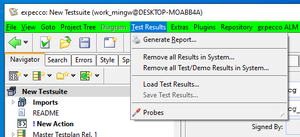TestResultsMenu
Zur Navigation springen
Zur Suche springen
The "Test Results" menu functions are:
- "Generate Report"
Opens the report generation dialog. Use to generate a report for a test run. This may be a run performed within the current session, or a saved result file from a previous session.
- "Remove all Results in System"
Removes the saved session results from testplan executions. This does not remove any saved result files, but only the results from runs in the current session. Use this, if running out of memory (on 32bit machines - on 64bit machines, this is unlikely to happen)
- "Remove all Test/Demo Results in System"
Removes the saved results from test/demo runs. This does not remove results from testplan runs or saved result files, but only the results from test/demo runs in the current session. Use this, if running out of memory (on 32bit machines - on 64bit machines, this is unlikely to happen)
- "Load Test Results..."
Loads a saved result from a file. These are results from a previous session, which were explicitly saved with the "Save Test Results" function described below.
- "Save Test Results..."
Save the result into a file. These results can later be reloaded (and reports be regenerated) via the "Load Test Results" function described above.
- "Probes"
To control the behaviour of probes (change the mode to one of record/check/ignore)
Previous: "Diagram" Menu
Next: "Extras" Menu