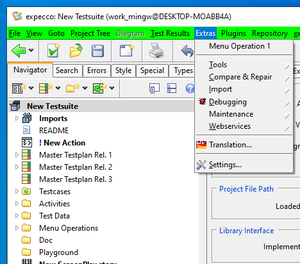ExtrasMenu
Zur Navigation springen
Zur Suche springen
The "Extras" menu functions are:
- "Menu Operations"
Contains items from the user defined operations menu folder. This is the folder (from the left tree) which has been dragged into the "Operation Menu" field in the suite's "misc" tab. One menu item per action found in the folder is defined here.
This item is not present, if the suite's "Operation Menu" field is empty.
- "Tools"
Contains a submenu with additional expecco Tools. Among others, this includes items to open a file browser or explorer on various folders, to generate screenshots, a class browser on the underlying framework casses etc.
- "Debugging"
Items to open monitors for processes and file descriptors, etc. - "Maintenance"
Items to install patches - "WebServices"
Items to start/stop expecco services (for remote control or remote monitoring) - "Translations"
Opens an editor on the model language translations. Multilingual development teams may specify individual names for pins, steps and actions. - "Settings"
Opens the expecco settings dialog
Previous: "Test Results" Menu
Next: "Plugins" Menu