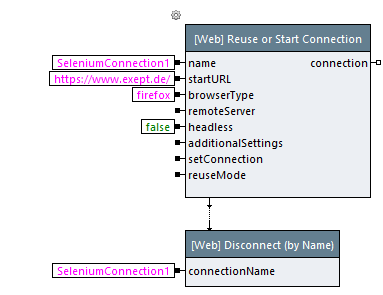HelpWizard Pages Start Basic Functions drag and drop/en
Zur Navigation springen
Zur Suche springen
Drag & Drop
Steps can be added to a diagram by Drag&Drop from the left tree,
by copy-paste or via the "New Step" popup menu. If you are unfamiliar with the action library, use the search tab in the tree to find actions. Another useful tool is the "Find Action by Result" feature, which is opened via a button in the "New Step" dialog.
Inside a network, all components can be connected, no matter in which programming language the action was coded in. This means, that internal actions may communicate with bridged actions (Java, Python, Node, etc.).