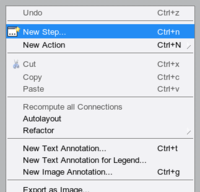Action Finder/en
Zur Navigation springen
Zur Suche springen
This tool attempts to find action blocks which generate a given result when provided with given input values.
The tool is opened via the "New Step" dialog in the diagram editor (the button at the top-right).
In the search dialog, click on "Search by Result":
The action finder presents fields to enter the input value(s) ("Arguments") at the top left, the expected output value ("'Answer") and a search button. Results of the search are found at the right side.
Using the Action Finder[Bearbeiten]
Assume that you need to find an action block to concatenate two strings. I.e. you need an action with 2 input pins where we want to provide the values "hello" and "world", and which should generate "helloworld" at its output pin:
- first choose the number of input pins (in this case 2) in the top-left drop down list
- enter the two input values 'hello' and 'world'. For now, these must be given as Smalltalk literals (i.e. single quoted for strings).
- enter the expected output value 'helloworld'
- click on "Search"
Then,
- the set of actions which generate that result will be shown in left-bottom list.
- Select an entry to see the action in the right area:
- Click on "New Step" to get the action placed into your diagram
Back to Online Documentation.
Back to Tools.