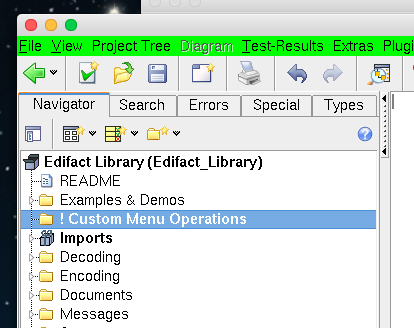User Defined Menu Items
Version vom 26. Juni 2015, 11:26 Uhr von Cg (Diskussion | Beiträge)
You can add your own custom menu items to expecco's main menu, and connect them to an action which is executed, when the menu item is selected.
Thus is very useful to automate common tasks, such as setup/shutdown of test systems, perform configurations, create test data etc.
To add your own menu function, perform the following steps:
- create a folder in the left item tree and give it a useful name (such as "Custom Menu Functions")
- create action blocks there. The blocks should not have any input pins. For a first example, sinply create a compound action, which opens a confirmation dialog.
- give the block a useful name - the block's name will later be shown as the menu item's label.
- navigate to the testsuite's "Misc" page