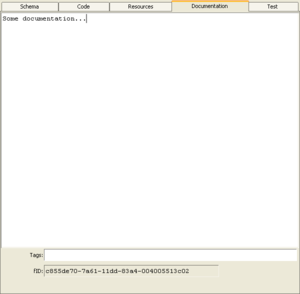Documentation Editor/en
Both the documentation of a tree element and documentation elements themselves are created & modified in the documentation editor. The editor is found in the documentation tab of every tree element.
The editor provides the usual editing commands on its right-button menu. More special functions are found in the "Tools" and "More" sub-menus. (detailed info about the editor's features is also found in the ST/X manual)
In addition to the text, the item's Functional-ID and Version-ID of the element are shown (read only) and an input field allows for a set of tags to be given to the element. Multiple tags are to be separated by ";". Tags are useful to help grouping actions by their operation and as an aid when searching them (in the tree view).
For other editors see: Editors
The full online documentation can be found under: Online Documentation