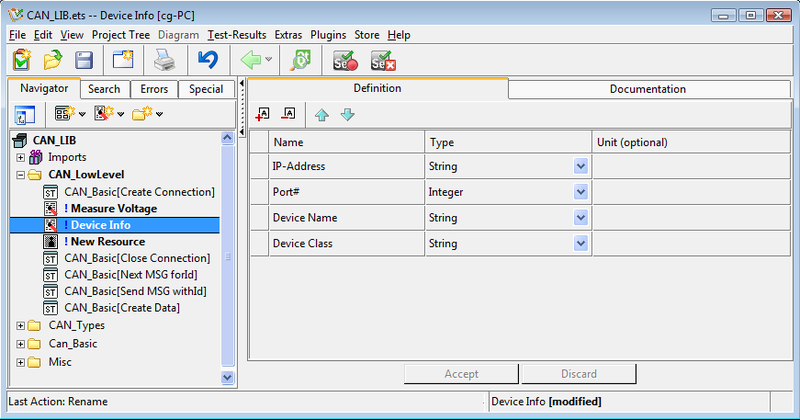Skill Editor/en
This editor is used to describe the set of attributes a skill. Skills are used to describe the capabilities of a resource (see Resource Editor) and also to define the requirements of an action (see Block Description Editor).
A skill is a collection of attributes which are typed values. For example, a skill might be "able to measure voltage". In this case, the set of values which make up this skill would be:
- "minimum voltage"
- "maximum voltage"
- "error"
all with a float data-type.
Add / Remove Skills[Bearbeiten]
You can add/remove skills attributes using the tool bar buttons or via the context menu.
Move Skills Up/Down[Bearbeiten]
You can move skill attributes up/down using the tool bar buttons or via the context menu.
Rename skill attributes[Bearbeiten]
To rename a skill attribute click with left mouse button on the Name field of a skill attribute. This will open an in place editor in the selected table cell.
In addition to real skills like the previous measurement skill,
any device's attribute must be described using skills.
For example this can be ip-addresses, port numbers and device names: