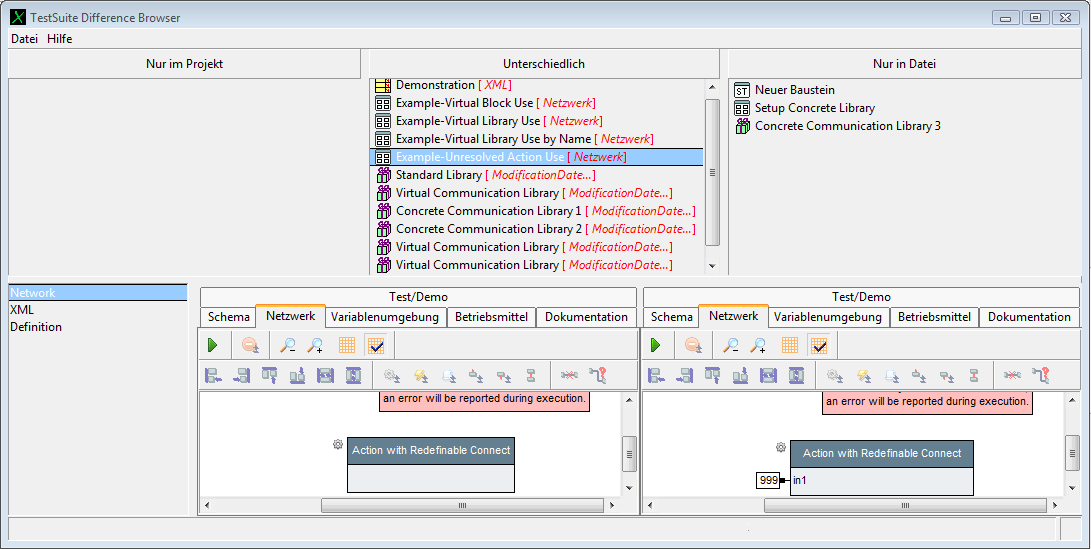Tools TestSuiteDifferenceBrowser/en
This tool determines the differences between the loaded project and another version in a file or in the expeccoNET repository. It is opened via the "Extras"-"Tools" menu entry or the project's popup menu in the tree-view on the left.
The upper area is the change-selection area; it consists of 3 lists, showing elements which are only present in the loaded project (left list), changed elements (middle list) and items which are only present in the file. Whenever an item is selected in one of the upper lists, the corresponding item is shown in the lower area. Either as single or in a side-by-side display. The lower left area lists the individual changes (Name, Interface, Datatype, Network etc.).
The tool can be used both to get information on what has changed, and to merge multiple projects into a single. This is done by dragging elements from the upper lists back into your project.
This application is also opened when two individual tree-elements (such as two blocks) are compared using the "Compare with each other" tree menu function.
Back to Online Documentation.