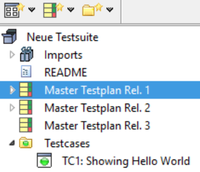HelpWizard Pages Start Report1/en
Version vom 1. Oktober 2020, 09:06 Uhr von Sr (Diskussion | Beiträge)
Report Generation
The report is the documentation about one or many executed testplan(s) or action(s). Before you are able to generate a report, you need at least one executed testplan or action.
1) Execute a testplan
- For e.g. click on the "New Testsuite" button
 in the toolbar menu to get a new testsuite including an example testplan.
in the toolbar menu to get a new testsuite including an example testplan. - The new created testsuite contains the "Master Testplan Rel. 1". Select it.
Click on the Printer-icon in the top toolbar.
A dialog appears, asking for which run's report to print, and your print preferences. You can choose a saved run's log from a previous expecco session, or one of the recent runs of the current session.