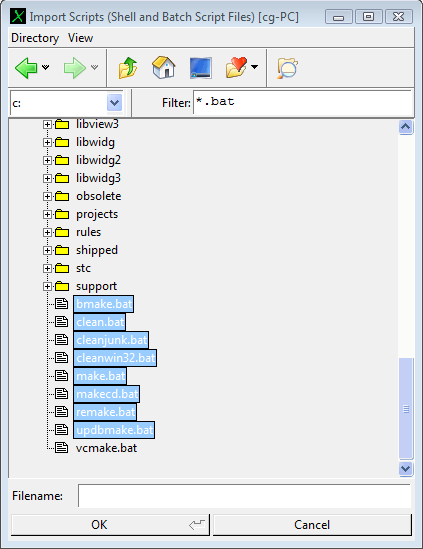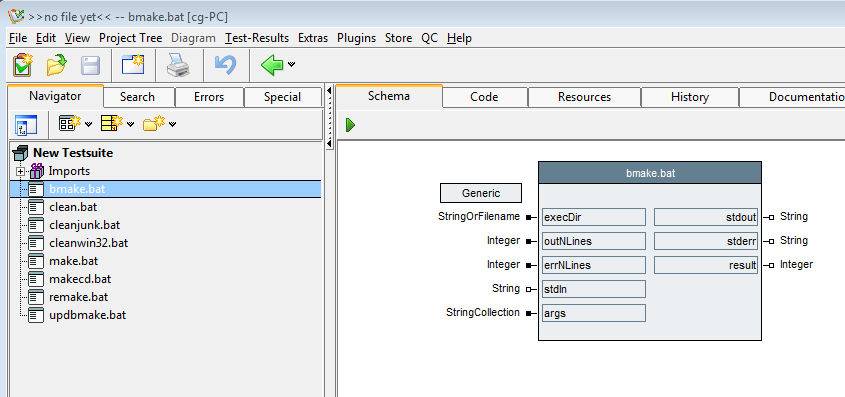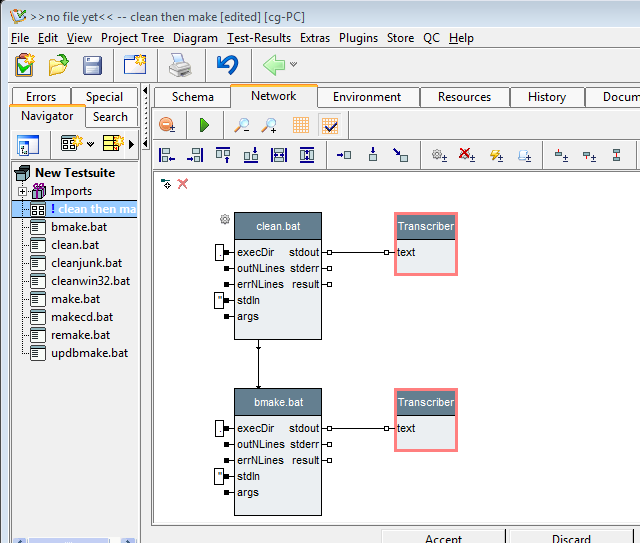Tools ImportScripts/en: Unterschied zwischen den Versionen
Zur Navigation springen
Zur Suche springen
Cg (Diskussion | Beiträge) (Die Seite wurde neu angelegt: „This function allows you to select a number of script files (batch or shell scripts), import them and generate an elementary action block for each. This makes…“) |
K |
||
| Zeile 1: | Zeile 1: | ||
This function allows you to select a number of script files (batch or shell scripts), import them and generate an elementary action block for each. |
This function allows you to select a number of script files (batch or shell scripts), import them and generate an elementary action block for each. |
||
This makes it very easy to embed existing test- or automation scripts into a |
This makes it very easy to embed existing test- or automation scripts into a testsuite. |
||
The generated action blocks will make the output (stdout and stderr) of those scripts available as output pins, for further processing. |
The generated action blocks will make the output (stdout and stderr) of those scripts available as output pins, for further processing. |
||
Aktuelle Version vom 3. Januar 2018, 13:46 Uhr
This function allows you to select a number of script files (batch or shell scripts), import them and generate an elementary action block for each.
This makes it very easy to embed existing test- or automation scripts into a testsuite. The generated action blocks will make the output (stdout and stderr) of those scripts available as output pins, for further processing.
Traditional input-output piping is implemented straight-forward and easy by connecting those pins in a diagram.
To import scripts, select the "Import Scripts" menu function:
select the files to be imported:
and confirm the dialog. After the import, the generated actions are added to the tree:
and can be immediately used in other actions:
Back to Online Documentation.