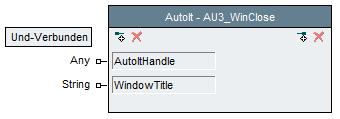AutoIt WinClose: Unterschied zwischen den Versionen
Zur Navigation springen
Zur Suche springen
Cg (Diskussion | Beiträge) (Die Seite wurde neu angelegt: „== Schema == Bild:AutoIt WinClose.png == Description == Closes a window. Fails in case the window is not found or cannot be closed. == Input Pins == *…“) |
|||
| Zeile 4: | Zeile 4: | ||
== Description == |
== Description == |
||
Closes a window. Fails in case the window is not found or cannot be closed. |
Closes a window. Fails in case the window is not found or cannot be closed. |
||
== Input Pins == |
== Input Pins == |
||
*'''AutoItHandle'''<br>The handle to the |
*'''AutoItHandle'''<br>The handle to the AutoIt server |
||
*'''WindowTitle'''<br>The title of the window to close. |
*'''WindowTitle'''<br>The title of the window to close. |
||
| Zeile 19: | Zeile 19: | ||
<!--AutoUpdateNavPanel--> |
<!--AutoUpdateNavPanel--> |
||
---- |
|||
<hr> |
|||
Back to [[AutoIt Library#Window Specific Functions|AutoIt Library]].<br> |
Back to [[AutoIt Library#Window Specific Functions|AutoIt Library]].<br> |
||
Previous: [[AutoIt WinActive|AutoIt [ Active ]]]<br> |
Previous: [[AutoIt WinActive|AutoIt [ Active ]]]<br> |
||
Aktuelle Version vom 15. Juli 2017, 16:04 Uhr
Inhaltsverzeichnis
Schema[Bearbeiten]
Description[Bearbeiten]
Closes a window. Fails in case the window is not found or cannot be closed.
Input Pins[Bearbeiten]
- AutoItHandle
The handle to the AutoIt server - WindowTitle
The title of the window to close.
Notes[Bearbeiten]
This function sends a close message to a window, the result depends on the window (it may ask to save data, etc.). To force a window to close, use the WinKill function. If multiple windows match the criteria, the window that was most recently active is closed.
Revisions[Bearbeiten]
This block is in the AutoIt Library since 1.0.
Back to AutoIt Library.
Previous: AutoIt [ Active ]
Next: AutoIt [ Exists ]