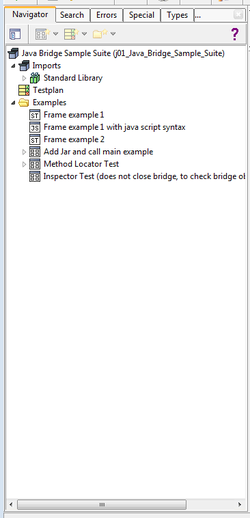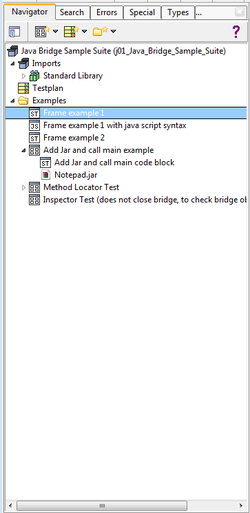Navigation Tree/en: Unterschied zwischen den Versionen
Zur Navigation springen
Zur Suche springen
Cg (Diskussion | Beiträge) |
Cg (Diskussion | Beiträge) |
||
| Zeile 11: | Zeile 11: | ||
* Remembered References |
* Remembered References |
||
Additional instances of the navigation tree can be created as independent window by clicking on the "Tear Off" button [[Datei:TearOffNavigationTree.png]] at the top left. This is useful |
Additional instances of the navigation tree can be created as independent window by clicking on the "Tear Off" button [[Datei:TearOffNavigationTree.png]] at the top left. This is useful because the navigation tree is both used for navigation and as a source for drag & drop operations. Having a separate tree for drag&drop makes this much easier. |
||
=== Navigation Tree === |
=== Navigation Tree === |
||
Version vom 9. April 2014, 23:32 Uhr
Inhaltsverzeichnis
Introduction[Bearbeiten]
The navigation tree component of the expecco browser application shows the hierarchy of tree elements inside a test suite. The UI component actually consists of various subcomponents, which are selected via a tab-bar at the top:
- Navigation Tree
- Textual Search
- Error Search
- Special Search
- Search by Element Type
- Remembered References
Additional instances of the navigation tree can be created as independent window by clicking on the "Tear Off" button ![]() at the top left. This is useful because the navigation tree is both used for navigation and as a source for drag & drop operations. Having a separate tree for drag&drop makes this much easier.
at the top left. This is useful because the navigation tree is both used for navigation and as a source for drag & drop operations. Having a separate tree for drag&drop makes this much easier.
[Bearbeiten]
Textual Search Tab[Bearbeiten]
Error Search Tab[Bearbeiten]
Special Search Tab[Bearbeiten]
Element Type Search Tab[Bearbeiten]