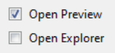HelpWizard Pages Start Report2/en: Unterschied zwischen den Versionen
Zur Navigation springen
Zur Suche springen
Sr (Diskussion | Beiträge) |
Sr (Diskussion | Beiträge) |
||
| Zeile 19: | Zeile 19: | ||
* Press the "Generate Report" Button |
* Press the "Generate Report" Button |
||
[[Datei:ReportGenerateReportButton.png]] |
[[Datei:ReportGenerateReportButton.png|205px]] |
||
The PDF report file will open automatically. |
|||
<!-- |
|||
Inhalt zuvor |
|||
A dialog appears, asking for which run's report to print, |
A dialog appears, asking for which run's report to print, |
||
and your print preferences. You can choose a saved run's log from a previous expecco session, |
and your print preferences. You can choose a saved run's log from a previous expecco session, |
||
or one of the recent runs of the current session. |
or one of the recent runs of the current session. |
||
You can change the appearance of the report either via the settings dialog (where the default format is specified), |
You can change the appearance of the report either via the settings dialog (where the default format is specified), |
||
| Zeile 31: | Zeile 34: | ||
The default report template is stored in your settings file and thus private, |
The default report template is stored in your settings file and thus private, |
||
whereas attached templates are contained in the saved test suite file, and thus automatically available to everyone who gets the file. |
whereas attached templates are contained in the saved test suite file, and thus automatically available to everyone who gets the file. |
||
--> |
|||
[[Category: HelpWizard/en]] |
[[Category: HelpWizard/en]] |
||
Version vom 1. Oktober 2020, 11:14 Uhr
Report Generation
Open the report generation dialog
Set your print preferences
- In this example case, please select PDF output format only (ensure you have a PDF viewer installed)
- Ensure you have set "Open Preview"
- Keep the remaining settings as they are
Start generating the report
- Press the "Generate Report" Button
The PDF report file will open automatically.