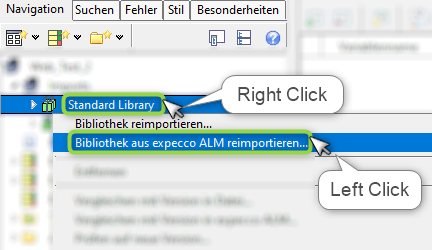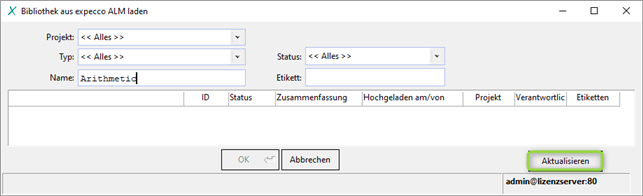HelpWizard Pages Advanced Reimport Expecco ALM: Unterschied zwischen den Versionen
Zur Navigation springen
Zur Suche springen
(Die Seite wurde neu angelegt: „<strong> Reimport aus Expecco ALM </strong> Um eine Bibliothek aus Expecco ALM zu reimportieren wählen Sie im Kontextmenü<br> "Bibliothek aus expecco ALM r…“) |
Cg (Diskussion | Beiträge) |
||
| Zeile 1: | Zeile 1: | ||
<strong> Reimport aus Expecco ALM </strong> |
<strong> Reimport aus Expecco ALM </strong> |
||
| ⚫ | |||
Um eine Bibliothek aus Expecco ALM zu reimportieren wählen Sie im Kontextmenü<br> |
Um eine Bibliothek aus Expecco ALM zu reimportieren wählen Sie im Kontextmenü<br> |
||
| Zeile 15: | Zeile 17: | ||
[[Datei:Reimport aus Expecco ALM 02.png]] |
[[Datei:Reimport aus Expecco ALM 02.png]] |
||
| ⚫ | |||