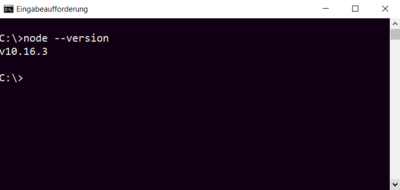NodeRED/en: Unterschied zwischen den Versionen
Zur Navigation springen
Zur Suche springen
Frhenn (Diskussion | Beiträge) |
Frhenn (Diskussion | Beiträge) |
||
| Zeile 1: | Zeile 1: | ||
= Preparations = |
= Preparations = |
||
* |
* If you have not already installed Node.js download and install it here: https://nodejs.org/en/download/ |
||
* Check if Node.js has been correctly installed with the command line. |
|||
** To open the command line type "cmd" in the Windows search bar and press the enter key. |
** To open the command line type "cmd" in the Windows search bar and press the enter key. |
||
| Zeile 15: | Zeile 17: | ||
*Also type "npm --version" in the command line to check if you have installed npm |
*Also type "npm --version" in the command line to check if you have installed npm |
||
** Hint: npm usually comes with |
** Hint: npm usually comes with Node.js |
||
| Zeile 21: | Zeile 23: | ||
* If you have not installed NodeJS download it here: https://nodejs.org/en/download/ |
|||
* Internet connection available? |
* Internet connection available? |
||
Version vom 27. Januar 2020, 09:23 Uhr
Preparations[Bearbeiten]
- If you have not already installed Node.js download and install it here: https://nodejs.org/en/download/
- Check if Node.js has been correctly installed with the command line.
- To open the command line type "cmd" in the Windows search bar and press the enter key.
- After you have opened the command line type "node --version" in.
- Also type "npm --version" in the command line to check if you have installed npm
- Hint: npm usually comes with Node.js
- Internet connection available?