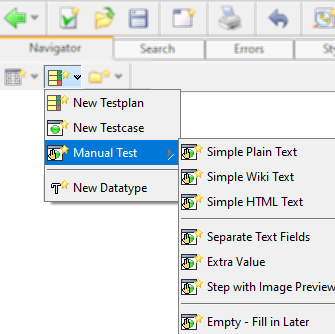HelpWizard Pages Start Manual Test/en: Unterschied zwischen den Versionen
Zur Navigation springen
Zur Suche springen
Cg (Diskussion | Beiträge) |
|||
| (2 dazwischenliegende Versionen desselben Benutzers werden nicht angezeigt) | |||
| Zeile 1: | Zeile 1: | ||
<strong>Manual Test</strong> |
|||
[[Datei:arrowleft.png|link=HelpWizard Pages Start/en|back]] |
[[Datei:arrowleft.png|link=HelpWizard Pages Start/en|back]] |
||
[[Datei:arrowright.png|link=HelpWizard Pages Start Manual Test1/en| |
[[Datei:arrowright.png|link=HelpWizard Pages Start Manual Test1/en|next]] |
||
You will find action blocks for manual test steps in the toolbar menu for new actions ([[Datei:Menü_Teststep.png]]). |
You will find action blocks for manual test steps in the toolbar menu for new actions ([[Datei:Menü_Teststep.png]]). |
||
Aktuelle Version vom 19. November 2020, 17:04 Uhr
Manual Test
You will find action blocks for manual test steps in the toolbar menu for new actions (![]() ).
When executed, these actions will open a dialog which guides the user through the manual test.
The dialog presents an informative text and awaits a confirmation of the user.
).
When executed, these actions will open a dialog which guides the user through the manual test.
The dialog presents an informative text and awaits a confirmation of the user.
The text can be presented in different formats:
- unformatted
- wiki-style
- HTML