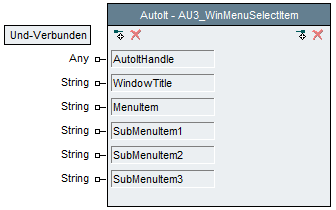AutoIt WinMenuSelectItem: Unterschied zwischen den Versionen
Zur Navigation springen
Zur Suche springen
Cg (Diskussion | Beiträge) (Die Seite wurde neu angelegt: „== Schema == Bild:AutoIt WinMenuSelectItem.png == Description == Selects a specific menu item. Fails in case the requested menu is not found. == Input P…“) |
K |
||
| (Eine dazwischenliegende Version desselben Benutzers wird nicht angezeigt) | |||
| Zeile 7: | Zeile 7: | ||
== Input Pins == |
== Input Pins == |
||
*'''AutoItHandle'''<br>The handle to the |
*'''AutoItHandle'''<br>The handle to the AutoIt server |
||
*'''WindowTitle '''<br>The title of the window to |
*'''WindowTitle '''<br>The title of the window to address. |
||
*'''MenuItem'''<br>The MenuItem to select. |
*'''MenuItem'''<br>The MenuItem to select. |
||
*'''SubMenuItem1'''<br>First sub menu item |
*'''SubMenuItem1'''<br>First sub menu item |
||
| Zeile 24: | Zeile 24: | ||
<!--AutoUpdateNavPanel--> |
<!--AutoUpdateNavPanel--> |
||
---- |
|||
<hr> |
|||
Back to [[AutoIt Library#Window Specific Functions|AutoIt Library]].<br> |
Back to [[AutoIt Library#Window Specific Functions|AutoIt Library]].<br> |
||
Previous: [[AutoIt WinWaitClose|AutoIt [ WaitClose ]]]<br> |
Previous: [[AutoIt WinWaitClose|AutoIt [ WaitClose ]]]<br> |
||
Aktuelle Version vom 15. Juli 2017, 16:01 Uhr
Inhaltsverzeichnis
Schema[Bearbeiten]
Description[Bearbeiten]
Selects a specific menu item. Fails in case the requested menu is not found.
Input Pins[Bearbeiten]
- AutoItHandle
The handle to the AutoIt server - WindowTitle
The title of the window to address. - MenuItem
The MenuItem to select. - SubMenuItem1
First sub menu item - SubMenuItem2
Second sub menu item - SubMenuItem3
Third sub menu item
Notes[Bearbeiten]
You should note that underlined menu items actually contain a & character to indicate the underlining. Thus, the menu item File would actually require the text "&File", and Convert would require "Con&vert". You can access menu items up to six levels deep; and the window can be inactive, minimized, and/or even hidden.
WinMenuSelectItem will only work on standard menus. Unfortunately, many menus in use today are actually custom written or toolbars "pretending" to be menus. This is true for most Microsoft applications.
Revisions[Bearbeiten]
This block is in the AutoIt Library since 1.0.
Back to AutoIt Library.
Previous: AutoIt [ WaitClose ]
Next: AutoIt [ Click ]