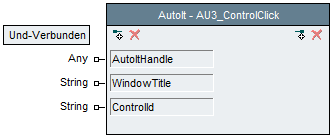AutoIt Click: Unterschied zwischen den Versionen
Cg (Diskussion | Beiträge) |
K |
||
| (Eine dazwischenliegende Version desselben Benutzers wird nicht angezeigt) | |||
| Zeile 6: | Zeile 6: | ||
== Input Pins == |
== Input Pins == |
||
*'''AutoItHandle'''<br>The handle to the |
*'''AutoItHandle'''<br>The handle to the AutoIt server |
||
*'''WindowTitle'''<br>The title of the window to click on. |
*'''WindowTitle'''<br>The title of the window to click on. |
||
*'''ControlId'''<br>The ID of the receiver control |
*'''ControlId'''<br>The ID of the receiver control |
||
== Notes == |
== Notes == |
||
| Zeile 21: | Zeile 21: | ||
<!--AutoUpdateNavPanel--> |
<!--AutoUpdateNavPanel--> |
||
---- |
|||
<hr> |
|||
Back to [[AutoIt Library#Window Control Specific Functions|AutoIt Library]].<br> |
Back to [[AutoIt Library#Window Control Specific Functions|AutoIt Library]].<br> |
||
Previous: [[AutoIt WinMenuSelectItem|AutoIt [ MenuSelectItem ]]]<br> |
Previous: [[AutoIt WinMenuSelectItem|AutoIt [ MenuSelectItem ]]]<br> |
||
Next: [[AutoIt Send|AutoIt [ Send]]] |
Next: [[AutoIt Send|AutoIt [ Send ]]] |
||
<!--AutoUpdateNavPanel--> |
<!--AutoUpdateNavPanel--> |
||
Aktuelle Version vom 15. Juli 2017, 15:55 Uhr
Inhaltsverzeichnis
Schema[Bearbeiten]
Description[Bearbeiten]
Sends a mouse click command to a given control.
Input Pins[Bearbeiten]
- AutoItHandle
The handle to the AutoIt server - WindowTitle
The title of the window to click on. - ControlId
The ID of the receiver control
Notes[Bearbeiten]
Some controls will resist clicking unless they are the active window. Use the WinActivate() function to force the control's window to the top before using ControlClick(). Using 2 for the number of clicks will send a double-click message to the control - this can even be used to launch programs from an explorer control!
If the user has swapped the left and right mouse buttons in the control panel, then the behaviour of the buttons is different. "Left" and "right" always click those buttons, whether the buttons are swapped or not. The "primary" or "main" button will be the main click, whether or not the buttons are swapped. The "secondary" or "menu" buttons will usually bring up the context menu, whether the buttons are swapped or not.
Revisions[Bearbeiten]
This block is in the AutoIt Library since 1.0.
Back to AutoIt Library.
Previous: AutoIt [ MenuSelectItem ]
Next: AutoIt [ Send ]