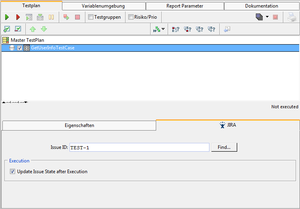Jira Plugin Reference/en: Unterschied zwischen den Versionen
| Zeile 6: | Zeile 6: | ||
=== Settings === |
=== Settings === |
||
==== JIRA Server Settings === |
|||
==== Expecco Settings ==== |
|||
=== Connecting JIRA === |
=== Connecting JIRA === |
||
Version vom 3. November 2014, 11:43 Uhr
Inhaltsverzeichnis
JIRA Interface Plugin[Bearbeiten]
The JIRA plugin allows for test-cases to be linked with an issue within the JIRA issue tracking system. For that, an optional issue-ID can be added to a testCase. Whenever a testcase with an associated Jira issue-ID is executed, the Jira database gets updated.
After test-execution, the plugin is informed and sends an XML-RPC request (updateIssue) to the JIRA service.
Settings[Bearbeiten]
= JIRA Server Settings[Bearbeiten]
Expecco Settings[Bearbeiten]
Connecting JIRA[Bearbeiten]
JIRA Interface Library[Bearbeiten]
In addition to the automatic issue update (which is controlled via the user interface and therefore requires no additional programming), a library of building blocks to interact with JIRA is provided. The library is based on XMLRPC for communication.
Of course, the corresponding service endpoint has to be enabled and running on your JIRA server site.
JIRA Interface Blocks[Bearbeiten]
See Also[Bearbeiten]
As an alternative of using the JIRA Interface Library, you can also import a webservice description by yourself.
Back to Online Documentation.