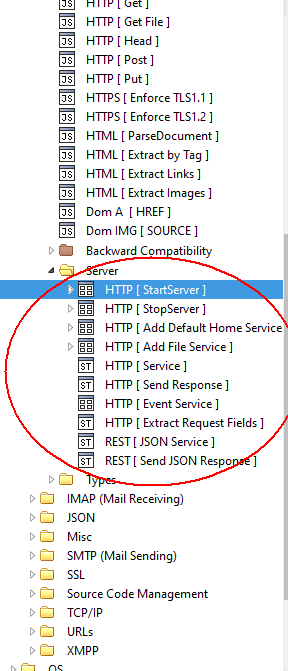Setting up an HTTP-Server/en: Unterschied zwischen den Versionen
Zur Navigation springen
Zur Suche springen
Cg (Diskussion | Beiträge) |
Cg (Diskussion | Beiträge) |
||
| (6 dazwischenliegende Versionen desselben Benutzers werden nicht angezeigt) | |||
| Zeile 8: | Zeile 8: | ||
== Using Standard Actions from the Standard Library == |
== Using Standard Actions from the Standard Library == |
||
| ⚫ | |||
The standard library provides HTTP server actions in the "''Networking & Interfacing''" / "''HTTP''" / "''Server''" folder. |
The standard library provides HTTP server actions in the "''Networking & Interfacing''" / "''HTTP''" / "''Server''" folder. |
||
| ⚫ | |||
* create a new action (named "Setup & Configure HTTPServer"). |
|||
* add the "HTTP [StartServer]" action |
|||
if you have to serve plain (unprocessed) files, for example for icons, images or other constant documents, then: |
|||
* add one or more "HTTP [Add File Service]" actions. |
|||
finally, |
|||
* add one or more "HTTP [Service]" actions. |
|||
these will be activated whenever a corresponding request is received by the server. |
|||
They will get the request information as input and are expected to generate a response. |
|||
The response will be returned to the HTTP server via the |
|||
Aktuelle Version vom 14. April 2025, 12:44 Uhr
Introduction[Bearbeiten]
You can use an HTTPServer inside expecco for various reasons:
- to generate JSON/XML/Text or other responses to a tested web application
- to provide status information to users
- to trigger actions inside a test-scenario from an outside browser
- many other possible applications
Using Standard Actions from the Standard Library[Bearbeiten]
The standard library provides HTTP server actions in the "Networking & Interfacing" / "HTTP" / "Server" folder.
- create a new action (named "Setup & Configure HTTPServer").
- add the "HTTP [StartServer]" action
if you have to serve plain (unprocessed) files, for example for icons, images or other constant documents, then:
- add one or more "HTTP [Add File Service]" actions.
finally,
- add one or more "HTTP [Service]" actions.
these will be activated whenever a corresponding request is received by the server. They will get the request information as input and are expected to generate a response. The response will be returned to the HTTP server via the