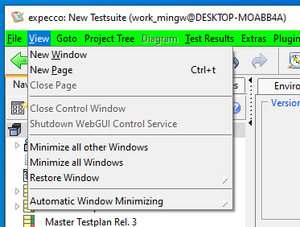ViewMenu: Unterschied zwischen den Versionen
Zur Navigation springen
Zur Suche springen
Cg (Diskussion | Beiträge) |
Cg (Diskussion | Beiträge) |
||
| Zeile 3: | Zeile 3: | ||
The "''View''" menu functions are: |
The "''View''" menu functions are: |
||
* "''New Window''"<br>Opens a new expecco window. Initially, this will show the same suite. However, it is possible to edit another suite in there, by [[FileMenu | opening a suite there. |
* "''New Window''"<br>Opens a new expecco window. Initially, this will show the same suite. However, it is possible to edit another suite in there, by [[FileMenu | opening a suite there]]. |
||
* "''New Page''"<br>Adds a tab (page) to the current expecco window. Initially, this will show the same tree item. You |
* "''New Page''"<br>Adds a tab (page) to the current expecco window. Initially, this will show the same tree item. You can navigate to any other item there and switch between tabs. Only one tab may edit any particular tree item at the same time (the second tab will show a "Read Only" warning. |
||
* "''Close Page''"<br>Removes the current tab. If the contents was modified and not saved, a warning will be shown. Same as the close button in a tab. |
* "''Close Page''"<br>Removes the current tab. If the contents was modified and not saved, a warning will be shown. Same as the close button in a tab. |
||
Aktuelle Version vom 27. April 2024, 10:47 Uhr
The "View" menu functions are:
- "New Window"
Opens a new expecco window. Initially, this will show the same suite. However, it is possible to edit another suite in there, by opening a suite there.
- "New Page"
Adds a tab (page) to the current expecco window. Initially, this will show the same tree item. You can navigate to any other item there and switch between tabs. Only one tab may edit any particular tree item at the same time (the second tab will show a "Read Only" warning.
- "Close Page"
Removes the current tab. If the contents was modified and not saved, a warning will be shown. Same as the close button in a tab.
Previous: "File" Menu
Next: "Goto" Menu