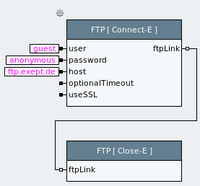HelpWizard Pages Protocols FTP2/en: Unterschied zwischen den Versionen
Zur Navigation springen
Zur Suche springen
Cg (Diskussion | Beiträge) |
Cg (Diskussion | Beiträge) |
||
| Zeile 10: | Zeile 10: | ||
Execute the action (click on the run button). |
Execute the action (click on the run button). |
||
<br>You will either get a red error message (such as "connection refused" or "invalid user/password"), |
<br>You will either get a red error message (such as "connection refused" or "invalid user/password"), |
||
or a green success |
or a green success in the activity log. |
||
If you get an error, look at the error message and fix your input values. |
If you get an error, look at the error message and fix your input values. |
||
Aktuelle Version vom 18. Februar 2022, 11:34 Uhr
Protocols - FTP
Your diagram should look similar to:
Execute the action (click on the run button).
You will either get a red error message (such as "connection refused" or "invalid user/password"),
or a green success in the activity log.
If you get an error, look at the error message and fix your input values.