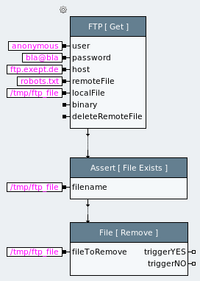HelpWizard Pages Protocols FTP4/en: Unterschied zwischen den Versionen
Zur Navigation springen
Zur Suche springen
Cg (Diskussion | Beiträge) |
Cg (Diskussion | Beiträge) |
||
| Zeile 4: | Zeile 4: | ||
<!-- [[Datei:arrowright.png|link=HelpWizard Pages Protocols FTP5/en|next]] --> |
<!-- [[Datei:arrowright.png|link=HelpWizard Pages Protocols FTP5/en|next]] --> |
||
[[Datei:expeccoHome.png|link=HelpWizard_Pages_Start_Protocols/en]] |
[[Datei:expeccoHome.png|link=HelpWizard_Pages_Start_Protocols/en]] |
||
[[ |
[[HelpWizard_Pages_Start_Protocols/en|back to Protocols]] |
||
If you have to transfer only a single file, it is easier to use the combined "FTP [Get]" and "FTP [Put]" actions. |
If you have to transfer only a single file, it is easier to use the combined "FTP [Get]" and "FTP [Put]" actions. |
||
Version vom 18. Februar 2022, 02:58 Uhr
Protocols - FTP
If you have to transfer only a single file, it is easier to use the combined "FTP [Get]" and "FTP [Put]" actions.
These will perform the connect and close themself.
Of course, you will have to specify all of "user", "password", "host" and filenames to these actions.
Here is a typical example: