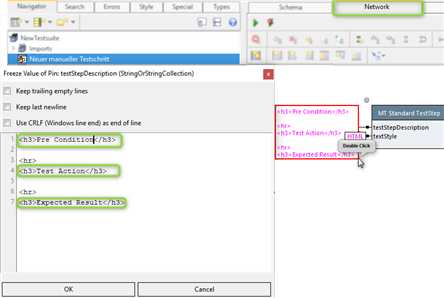HelpWizard Pages Start Manual Test2/en: Unterschied zwischen den Versionen
Zur Navigation springen
Zur Suche springen
Cg (Diskussion | Beiträge) |
Cg (Diskussion | Beiträge) |
||
| (7 dazwischenliegende Versionen von 2 Benutzern werden nicht angezeigt) | |||
| Zeile 1: | Zeile 1: | ||
<strong>Rename the new action block</strong> |
|||
= Manual Test 3 = |
|||
[[Datei:arrowleft.png|link=HelpWizard Pages Start Manual Test1/en|back]] |
[[Datei:arrowleft.png|link=HelpWizard Pages Start Manual Test1/en|back]] |
||
[[Datei:arrowright.png|link=HelpWizard Pages Start Manual Test3/en| |
[[Datei:arrowright.png|link=HelpWizard Pages Start Manual Test3/en|next]] |
||
Give your created action block a meaningful name. |
Give your created action block a meaningful name. |
||
[[Datei: Rename the new action block.png]] |
|||
The pin named "''testStepDescription''" should get a textual description of |
The pin named "''testStepDescription''" should get a textual description of |
||
| Zeile 12: | Zeile 15: | ||
* Expected result |
* Expected result |
||
[[Datei:TestStepDescription English.png]] |
|||
| ⚫ | |||
<br> |
|||
|
|||
| ⚫ | |||
Aktuelle Version vom 19. November 2020, 17:05 Uhr
Rename the new action block
Give your created action block a meaningful name.
The pin named "testStepDescription" should get a textual description of
- Precondition
- Test action
- Expected result
![]() In the diagram, those texts are represented as constant "freeze values". However, it is also possible to generate them dynamically by other actions.
In the diagram, those texts are represented as constant "freeze values". However, it is also possible to generate them dynamically by other actions.