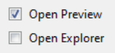HelpWizard Pages Start Report2/en: Unterschied zwischen den Versionen
Zur Navigation springen
Zur Suche springen
Sr (Diskussion | Beiträge) |
Sr (Diskussion | Beiträge) |
||
| Zeile 12: | Zeile 12: | ||
* In this example case, please select PDF output format only (ensure you have a PDF viewer installed) |
* In this example case, please select PDF output format only (ensure you have a PDF viewer installed) |
||
[[Datei:ReportFormatPdfOnly.png|357px]] |
[[Datei:ReportFormatPdfOnly.png|357px]] |
||
* Ensure you have set "Open Preview" [[Datei:ReportOpenPreview.png]] |
* Ensure you have set "Open Preview" [[Datei:ReportOpenPreview.png|115px]] |
||
* Keep the remaining settings as they are |
* Keep the remaining settings as they are |
||
Version vom 1. Oktober 2020, 10:29 Uhr
Report Generation
Open the report generation dialog
Set your print preferences
- In this example case, please select PDF output format only (ensure you have a PDF viewer installed)
A dialog appears, asking for which run's report to print,
and your print preferences. You can choose a saved run's log from a previous expecco session,
or one of the recent runs of the current session.
You can change the appearance of the report either via the settings dialog (where the default format is specified),
or by adding a so called "Report Template" attachment to your suite.
The default report template is stored in your settings file and thus private, whereas attached templates are contained in the saved test suite file, and thus automatically available to everyone who gets the file.