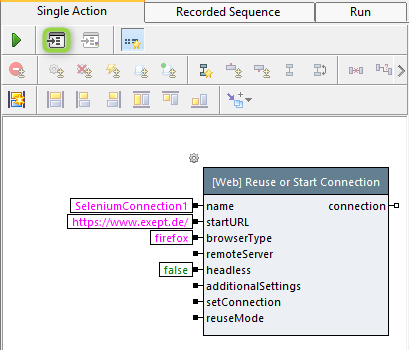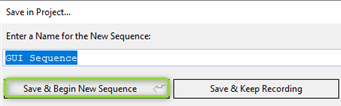HelpWizard Pages Start Web Test3a/en: Unterschied zwischen den Versionen
Zur Navigation springen
Zur Suche springen
| Zeile 1: | Zeile 1: | ||
<strong> |
<strong> Save the new action block </strong> |
||
[[Datei:arrowleft.png|link=HelpWizard Pages Start Web Test3/en|back]] |
[[Datei:arrowleft.png|link=HelpWizard Pages Start Web Test3/en|back]] |
||
Version vom 16. September 2020, 13:50 Uhr
Save the new action block
In the tab "Single Action" a new action block was created. This block can later be used to (re-)create the connection without the GUI-dialog.
Because you would normally use a separate "open browser" action in your tests, this action is NOT automatically added to the recorded sequence.
To add it to the recording, click: ![]()
Then save this (connect-only) recording in the project tree, by clicking on ![]()
and choose a suitable name (such as "open webbrowser").