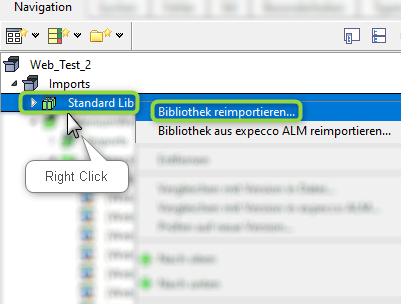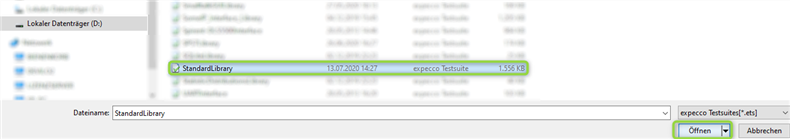HelpWizard Pages Start Basic funktionalities Reimport/en: Unterschied zwischen den Versionen
Zur Navigation springen
Zur Suche springen
Cg (Diskussion | Beiträge) |
|||
| (2 dazwischenliegende Versionen von 2 Benutzern werden nicht angezeigt) | |||
| Zeile 1: | Zeile 1: | ||
<strong> Reimport </strong> |
<strong> Reimport </strong> |
||
| ⚫ | |||
If you load a testsuite, the libraries which belongs to the suite are loading automaticly. |
|||
If you load a testsuite, all libraries which are imported by the suite are physically contained in the suite and loaded with it. Libraries are part of the suite are stored in the ".elf"-file. |
|||
<br> |
|||
| ⚫ | |||
Libraries are part of a testsuite and will be stored in the ".etc"- File. |
|||
| ⚫ | |||
<br> |
|||
| ⚫ | |||
Make a right click on the library<br> |
|||
| ⚫ | |||
<br> |
|||
[[Datei:Reinport 01.png]] |
[[Datei:Reinport 01.png]] |
||
| ⚫ | |||
<br> |
|||
| ⚫ | |||
<br> |
|||
[[Datei:Reimport 02.png]] |
[[Datei:Reimport 02.png]] |
||
| ⚫ | |||
Aktuelle Version vom 12. August 2020, 18:32 Uhr
Reimport
If you load a testsuite, all libraries which are imported by the suite are physically contained in the suite and loaded with it. Libraries are part of the suite are stored in the ".elf"-file.
To update a library (i.e. to get a new version imported), it has to be reimported.<br<
Right click on the library and select "Reimport Library"
<Select the correct the correct library and confirm.