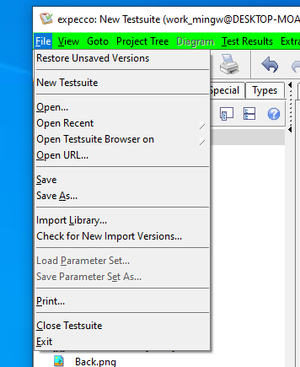FileMenu: Unterschied zwischen den Versionen
Zur Navigation springen
Zur Suche springen
Cg (Diskussion | Beiträge) |
Cg (Diskussion | Beiträge) |
||
| Zeile 5: | Zeile 5: | ||
* "''Restore Unsaved Versions''"<br>To recover recent edits after a crash. |
* "''Restore Unsaved Versions''"<br>To recover recent edits after a crash. |
||
* "''New Testsuite''"<br>Creates a new test suite. As specified in the settings, the new suite is either empty or contains a template structure with some sample actions and tests. These are useless demo actions, so you may want to |
* "''New Testsuite''"<br>Creates a new test suite. As specified in the settings, the new suite is either empty or contains a template structure with some sample actions and tests. These are useless demo actions, so you may want to immediately click "''Undo''" to get rid of it, or disable the template suite generation alltogether in the "''Look & Feel''" settings. |
||
* "''Open...''"<br>To open suite for a ".ets" file. |
* "''Open...''"<br>To open suite for a ".ets" file. |
||
Version vom 18. Februar 2020, 18:15 Uhr
The "File" menu functions are:
- "Restore Unsaved Versions"
To recover recent edits after a crash.
- "New Testsuite"
Creates a new test suite. As specified in the settings, the new suite is either empty or contains a template structure with some sample actions and tests. These are useless demo actions, so you may want to immediately click "Undo" to get rid of it, or disable the template suite generation alltogether in the "Look & Feel" settings.
- "Open..."
To open suite for a ".ets" file.
- "Open Testsuite Browser On..."
Opens a testsuite browser, which scans folders for existing suites and extracts some information (i.e. the documentation) from them. Allows for searching by various criteria (such as suites containing certain texts in the documentation or written by a particular author)
- "Save..."
To save the suite as ".ets" file.
- "Import..."
To import another ".ets" file as a library into the suite.
- "Check for New Library Versions"
To check if any imported library needs to be reimported.
- "Load Parameter Set..."
To load variable values from a separate CSV, JSON or XML file - "Save Parameter Set As..."
To save the current variable values into a CSV, JSON or XML file
- "Print"
Generate a report
- "Close"
Close the suite and return to the intro page - "Exit"
Terminate the expecco application
Next: "View" Menu