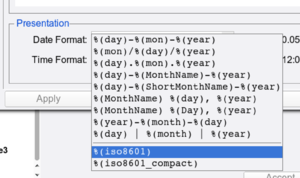Release18 1 UI Enhancements: Unterschied zwischen den Versionen
Cg (Diskussion | Beiträge) |
Cg (Diskussion | Beiträge) |
||
| Zeile 21: | Zeile 21: | ||
These used to be drawn as unsuccessful/handled, with a yellowish color. Some customers did not like this, as it made the report look like unsuccessful. It is now possible to choose these colours separately in "''Settings''" - "''Look & Feel''" - "''State Colors''": |
These used to be drawn as unsuccessful/handled, with a yellowish color. Some customers did not like this, as it made the report look like unsuccessful. It is now possible to choose these colours separately in "''Settings''" - "''Look & Feel''" - "''State Colors''": |
||
[[Datei:Rel18_1_StateColor_settings.png| |
[[Datei:Rel18_1_StateColor_settings.png|400px]] |
||
Version vom 30. Mai 2018, 10:17 Uhr
Inhaltsverzeichnis
UI Enhancements and New Features in Release 18.1[Bearbeiten]
Settings Dialog[Bearbeiten]
Date/Time Format[Bearbeiten]
2 new date/time representations (ISO8601 and ISO8601-compact) offered in the "Settings" - "Language" dialog:
New Script Actions[Bearbeiten]
In previous versions, all pins of a script action were initially created, which made the diagram look ugly, with man unused pins. Now, unused pins can be removed and also added later, if required (via the step's "Special Pins" menu). You can choose the old behaviour (all pins) or the new behaviour (only minimum set of pins) in the "Settings" - "Look & Feel" - "Diagram Editor" dialog:
Colors of Handled Exceptions (in the log/report)[Bearbeiten]
These used to be drawn as unsuccessful/handled, with a yellowish color. Some customers did not like this, as it made the report look like unsuccessful. It is now possible to choose these colours separately in "Settings" - "Look & Feel" - "State Colors":